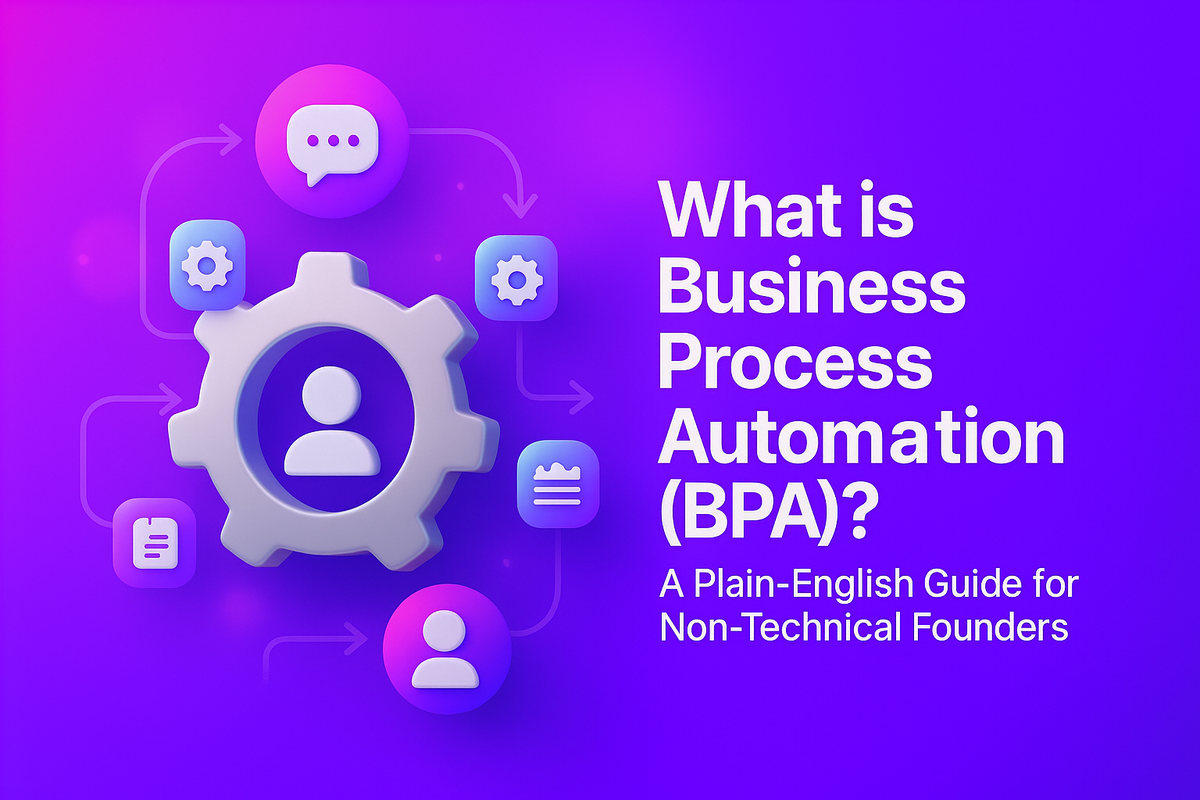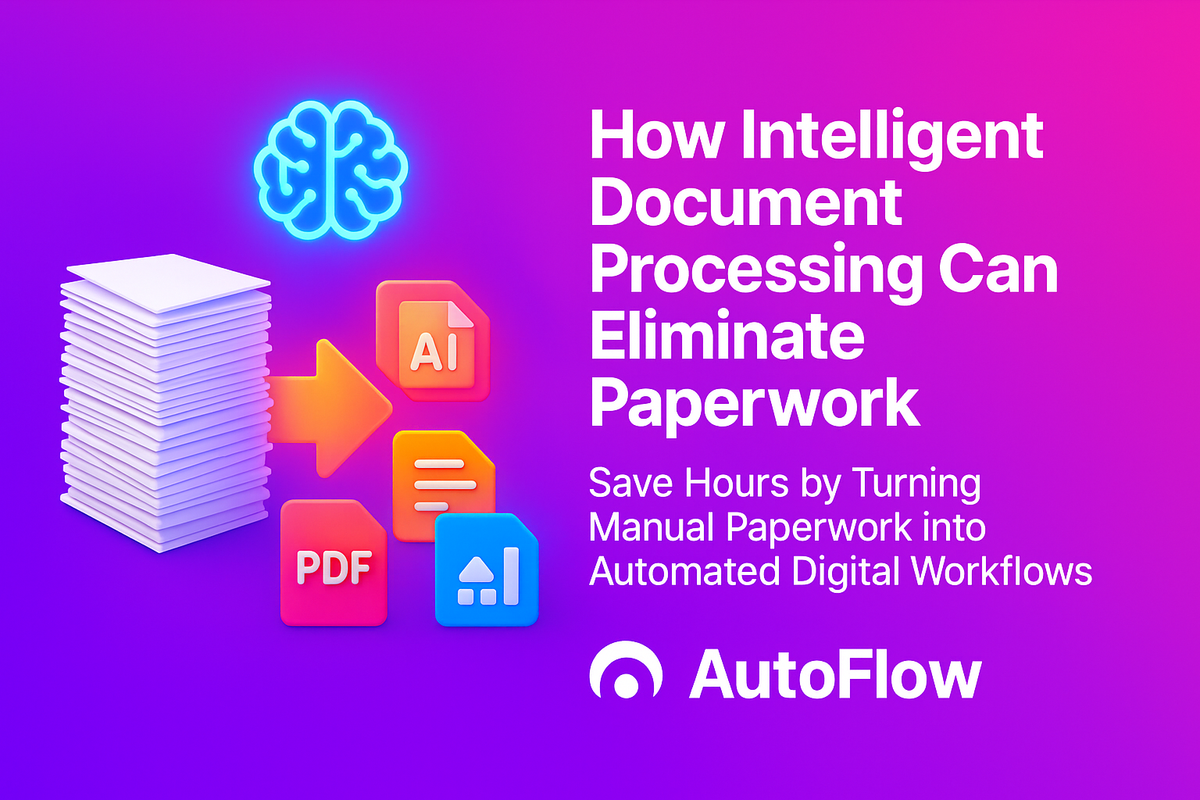
For any growing business in the Netherlands, there is a silent tax on productivity, a hidden drain on resources that quietly suffocates growth. It's not imposed by the government, but by the business itself. It's the endless river of paperwork.
Think about it. The overflowing physical "in-tray" on someone's desk. The late nights spent manually typing line items from a PDF invoice into your accounting software. The frustrating, time-wasting search for a specific clause in a client contract saved somewhere in a confusing folder system. This administrative burden is more than just an annoyance; it's a direct barrier to efficiency, accuracy, and scalability.
For years, the solution was the scanner, which simply created a "digital filing cabinet" of static, unsearchable images. Then came basic OCR (Optical Character Recognition), which could "read" text but was often inaccurate and couldn't understand context.
The Revolutionary Solution
But today, there's a revolutionary technology that is finally delivering on the promise of the paperless office. It's called Intelligent Document Processing (IDP).
IDP is smart technology that doesn't just scan your documents; it reads, understands, and acts on the information within them, just like your best administrative employee would, but with superhuman speed and accuracy. This guide will explain exactly what IDP is, how it works, and how it can permanently eliminate the most tedious paperwork from your business.
Beyond the Scanner: What Makes Document Processing 'Intelligent'?
At first glance, IDP might sound like a fancy term for a scanner. But the difference is night and day. A scanner creates a picture of a document; IDP turns that document into structured, usable data that can flow directly into your core business systems.
The "intelligence" comes from a powerful combination of technologies that work together in a seamless, multi-step process:
Step 1: Ingestion
An IDP system is document-agnostic. It can receive documents from virtually any source. You can forward email attachments, upload files from a folder, use a dedicated scanner, or even snap a picture of a receipt with your mobile phone. It accepts PDFs, JPEGs, Word documents, and more, creating a single, unified entry point for all incoming paperwork.
Step 2: Pre-processing
Raw document images are often messy. They might be skewed, have dark spots, or be low-resolution. The first thing the AI does is clean up the image. It automatically straightens pages, removes digital "noise," improves the contrast, and ensures the text is as clear as possible for the next stage. This crucial step dramatically improves the accuracy of the entire process.
Step 3: The Magic - Reading and Understanding (OCR + AI)
This is where IDP truly separates itself from older technologies.
The Two-Layer Approach
Optical Character Recognition (OCR): This is the foundational layer. The OCR engine scans the cleaned-up image and converts the pictures of letters and numbers into machine-readable text. This is the "reading" part.
Artificial Intelligence (AI) & Machine Learning (ML): This is the game-changing layer that provides the "understanding." While basic OCR might just give you a block of text, the AI is trained to understand context. It looks at the text and recognizes the difference between an "invoice date" and a "due date." It knows how to find the BTW (VAT) amount, the KVK number, and the total amount, even if every supplier's invoice has a completely different layout. It learns from every document it processes, becoming more accurate over time.
Step 4: Validation and Extraction
Once the AI has read and understood the document, it extracts the specific data points you need. For an invoice, this could be the supplier name, PO number, line items, and bank details. The system can then perform validation checks. For example, it can automatically check if the PO number on the invoice exists in your ERP system (like Exact Online or AFAS) or if the sum of the line items matches the total amount. This prevents errors from ever entering your systems.
Step 5: Integration and Automation
This is the final and most crucial step. The extracted, cleaned, and validated data doesn't just sit in a spreadsheet. The IDP system integrates directly with your other business software. It automatically populates the fields in your accounting system, updates customer records in your CRM, or archives the document in your cloud storage with the correct tags, making it instantly searchable. The manual data entry step is completely eliminated.
The Invoice Nightmare: A Real-World IDP Use Case
There is no better example of IDP's power than in automating the Accounts Payable (AP) process, a function that is a major source of manual work and inefficiency in almost every SME.
The "Before" Scenario: The Manual AP Grind
Let's follow a single invoice through a typical manual process for a Dutch SME:
The Painful Manual Process
- A supplier emails a PDF invoice to your general info@ address.
- Your office manager sees it, saves it to a desktop folder named "Invoices to Process," and prints a physical copy.
- They manually look up the corresponding Purchase Order (PO) in a spreadsheet to ensure the amounts match.
- They physically walk the printed invoice over to the department head for approval, placing it in their in-tray.
- The invoice sits in the in-tray for three days because the manager is busy.
- The manager eventually signs it and puts it in the "Approved" out-tray.
- The office manager collects it, returns to their desk, and opens your accounting software, Exact Online.
- They spend the next 5-10 minutes manually typing in the supplier name, invoice date, due date, amount, BTW, and all the line-item details. They might make a small typo.
- Finally, they file the paper copy in a bulky filing cabinet.
The pain points are obvious: the process is incredibly slow, prone to data entry errors, offers zero visibility (where is that invoice?), and you risk damaging supplier relationships and incurring late fees.
The "After" Scenario: The IDP-Powered AP Flow
Now, let's see the same process powered by IDP:
The Automated IDP Process
- A dedicated email address (e.g., invoices@yourcompany.nl) is set up. You instruct suppliers to send all invoices there. This email is connected to your IDP system.
- The moment the PDF invoice arrives, the IDP system automatically ingests it.
- Within 30 seconds, the AI reads, understands, and extracts all key data. It validates the PO number against your live data in AFAS.
- The system sees that the invoice matches the PO and the total amount is below the €1,000 auto-approval threshold.
- It automatically pushes the invoice data into AFAS, creating a new bill that is coded to the correct expense account and scheduled for payment.
- A fully searchable digital copy of the invoice is automatically archived in SharePoint, tagged with the supplier name, invoice number, and date.
The entire process takes less than a minute, requires zero human keystrokes, and is 100% accurate. If approval were needed, the manager would have received an instant notification with all the data pre-filled, ready for a one-click decision on their phone.
The Massive ROI
You save dozens of hours of manual work per month, eliminate costly data entry errors, can take advantage of early payment discounts, and have a real-time, accurate view of your company's liabilities.
Beyond Invoices: Other Documents You Can Tame with IDP
While Accounts Payable is often the gateway to IDP, its capabilities extend across every department of your business. Any process that starts with a document is a candidate for this transformative technology.
Human Resources & Recruitment
Imagine automatically extracting all key information (contact details, work history, skills) from every CV you receive and having it perfectly populate your applicant tracking system. No more copy-pasting from résumés. IDP can also digitize and index employee contracts, performance reviews, and onboarding forms, making your HR files secure and instantly searchable.
Sales & Legal
Process customer purchase orders the moment they arrive, automatically creating a sales order in your system without delay. For legal teams, IDP can extract key clauses, effective dates, renewal dates, and party information from client contracts, feeding them into a contract management system that can alert you to upcoming deadlines.
Logistics & Supply Chain
For businesses dealing with physical goods, the paperwork can be overwhelming. IDP can digitize and extract data from bills of lading, packing slips, customs declarations, and proof of delivery documents, speeding up the entire supply chain and reducing the risk of shipping errors.
Customer Onboarding
If your process involves new clients filling out application forms, IDP can extract their information and automatically create a new client profile in your CRM, kicking off the onboarding workflow instantly and creating a much better first impression.
Conclusion: Reclaim Your Time from Paperwork
Intelligent Document Processing is not just another piece of software; it's a fundamental shift in how a business interacts with information. It is the strategy that finally breaks the chains of manual data entry and unlocks the true value hidden within your documents. It transforms static, unstructured information from invoices, forms, and contracts into dynamic, structured data that can flow seamlessly and automatically through your entire business.
The Benefits Go Far Beyond Saving Time and Money
- Enhanced Data Accuracy: Make better business decisions with reliable, error-free data
- Real-time Visibility: Gain instant insight into your financial and operational health
- Team Liberation: Free your talented team from monotonous, low-value work so they can focus on solving problems, serving customers, and growing your business
Ready to Calculate Your Document Processing Costs?
Contact us for a free document workflow assessment. We'll help you identify the best place to start and build a clear business case for eliminating paperwork for good.