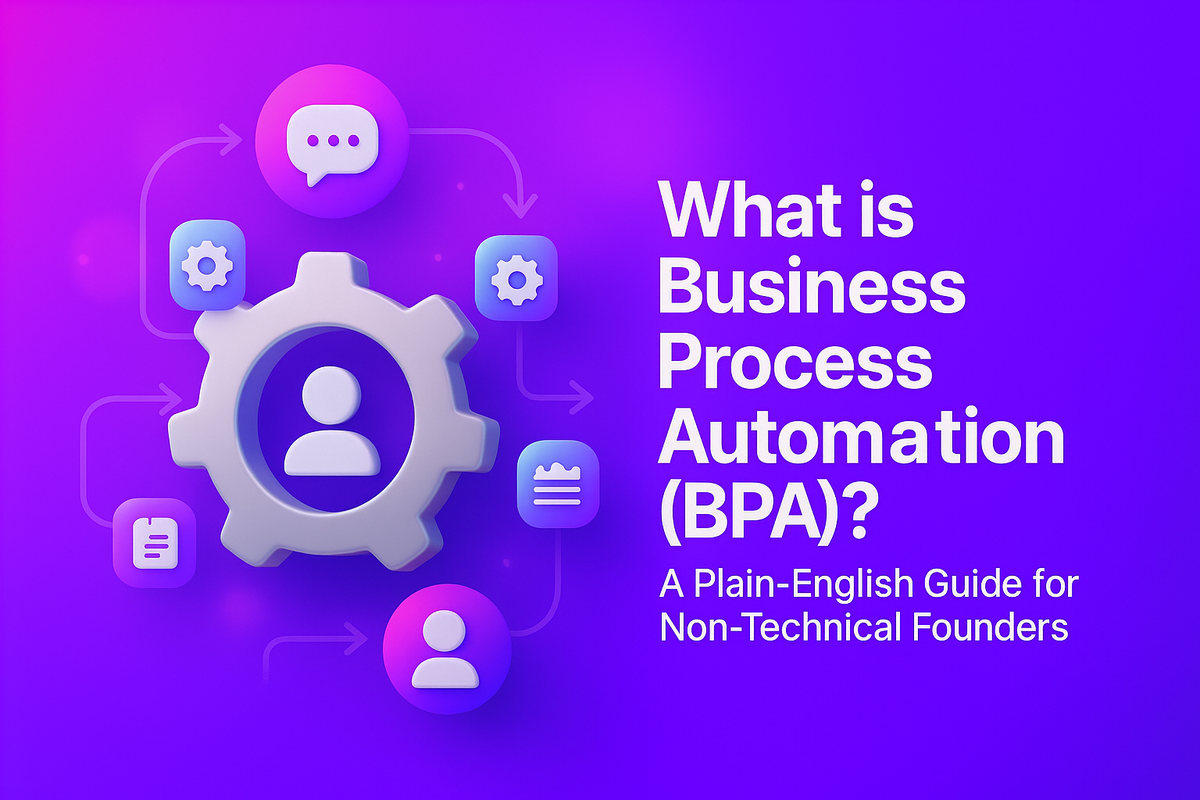Picture this all-too-common scenario for a growing business: A loyal customer, who has spent thousands over the years, calls your support line with an urgent issue. The support agent who answers has no idea who they are. They ask the customer to spell their name, repeat their account number, and explain their problem from the very beginning. What the agent doesn't know is that this same customer just spoke with a sales rep yesterday about a major upgrade and received a marketing email from your company an hour ago.
The result? The customer, feeling like a stranger to a company they've been loyal to, becomes frustrated. The support agent, lacking context, struggles to resolve the issue efficiently. A simple problem escalates, and a valuable relationship is put at risk.
This isn't the fault of a bad employee; it's the symptom of a broken system. The root cause is data silos. Customer information lives in scattered, disconnected places: the sales team's spreadsheet, the marketing team's email platform, and the support team's shared inbox.
The solution is to create a single source of truth. This is the core function of a modern Customer Relationship Management (CRM) system. While many SMEs view a CRM as purely a sales tool for managing leads, its true power is unleashed when it becomes the central hub for every customer interaction.
Integrating your customer support into your CRM is one of the most impactful steps you can take to improve efficiency and transform your customer experience. This guide breaks down five practical, powerful ways a CRM can streamline your support operations and turn customer service into a competitive advantage.
1. Create a 360-Degree Customer View
❌ The Problem It Solves (The "Before")
Without a unified system, your support team operates in the dark. When a customer contacts them, they have to piece together information from scratch. They waste precious time asking basic questions, searching through old emails, or shouting across the office to ask a sales rep for context. This lack of information makes every interaction inefficient and impersonal, forcing the customer to be the bridge between your company's departments.
How the CRM Solves It (The "After"): A CRM consolidates every piece of customer data into one comprehensive, easily accessible timeline. When a support request comes in, the agent can instantly see:
Contact & Company Information: Their name, role, and company details.
Sales History: What products or services they have purchased, when they bought them, and the value of their account.
Past Interactions: A complete log of every previous support ticket, phone call, email, and live chat conversation.
Marketing Engagement: Which marketing emails they've opened, which pages on your website they've visited, and which content they've downloaded.
Sales Activities: Any notes from the sales team about their goals, challenges, or recent conversations about an upgrade or renewal.
✅ The Business Impact
With this 360-degree view, support agents can provide highly personalized and context-aware service. Instead of "Who are you?", the conversation starts with "Hi Jan, I see you're calling about the X-1000 model you purchased in May. How can I help?" This immediately builds rapport, dramatically speeds up troubleshooting, and makes the customer feel valued and understood. Resolution times plummet, and customer satisfaction soars.
2. Automate Ticket Management and Routing
❌ The Problem It Solves (The "Before")
A shared support inbox (like support@yourcompany.nl) quickly descends into chaos as your business grows. Emails are easily missed, it's unclear who is responsible for what, and there's no way to prioritize urgent issues. Team members waste time manually assigning emails, forwarding them to other departments, and trying to track the status of each request, leading to slow response times and things inevitably falling through the cracks.
How the CRM Solves It (The "After"): A CRM with a service module (like HubSpot Service Hub or Salesforce Service Cloud) transforms your chaotic inbox into a highly organized and automated ticketing system.
Omnichannel Ticket Creation: Whether a request arrives via email, a web form, live chat, or a phone call, the CRM automatically creates a formal, trackable "ticket."
Automated Routing Workflows: You can set up powerful workflow automation rules to manage these tickets. For example:
If a ticket contains the word "invoice" or "billing," automatically assign it to the Finance team.
If a ticket comes from a VIP customer, set its priority to "High" and send an instant notification to a senior support agent.
If a ticket isn't updated within 24 hours, automatically escalate it to a manager.
Service Level Agreements (SLAs): You can set clear goals for your team, such as "all high-priority tickets must have a first response within 1 hour." The CRM will track performance against these SLAs and alert managers if goals are at risk of being missed.
✅ The Business Impact
Automation eliminates the administrative busywork and guesswork from ticket management. It ensures that every single customer request is logged, assigned to the right person, and tracked through to resolution. This guarantees faster response times, creates clear accountability, and provides a safety net to ensure no customer is ever forgotten.
3. Build a Knowledge Base for Customer Self-Service
❌ The Problem It Solves (The "Before")
Your support team finds themselves answering the same basic questions over and over again. This is not only inefficient but also frustrating for both your team and your customers, who often prefer to find answers themselves rather than wait for a response. You lack a centralized, official source of information, leading to inconsistent answers.
How the CRM Solves It (The "After"): Most modern CRM service platforms include a Knowledge Base feature. This allows you to build a searchable, public library of helpful content.
Data-Driven Content Creation: The CRM's reporting tools show you exactly what your customers are asking about. If you see dozens of tickets related to "how to reset my password," you know you need to create a clear, step-by-step article or video on that topic.
Ticket Deflection: You can integrate your Knowledge Base with your support channels. When a customer starts typing a question into your live chat or support form, the system can use AI to understand the query and automatically suggest relevant articles.
Empowering Customers: A well-maintained Knowledge Base becomes a 24/7 self-service resource. Customers can find answers to their questions instantly, at any time of day, without ever needing to speak to an agent.
✅ The Business Impact
A Knowledge Base drastically reduces the number of repetitive, low-level tickets your team has to handle. This frees up their time to focus on more complex and high-value customer issues. It lowers your cost per support interaction while simultaneously improving customer satisfaction by providing instant answers.
4. Drive Improvement with Data and Analytics
❌ The Problem It Solves (The "Before")
You feel like your support team is busy, but you have no real data to back it up. You can't objectively answer critical questions like: How long does it typically take us to solve a customer's problem? Are we getting faster or slower? Which of our products causes the most support issues? Who are our most effective support agents? Without data, you're managing based on gut feelings alone.
How the CRM Solves It (The "After"): Because every interaction is logged and tracked in the CRM, you have access to a treasure trove of data. You can build dashboards and reports to monitor key performance indicators (KPIs) in real-time:
Efficiency Metrics: Average first response time, average ticket resolution time, number of tickets closed per agent.
Customer Satisfaction Metrics: Customer Satisfaction (CSAT) scores, Net Promoter Score (NPS), and customer feedback.
Problem Identification: Reports on the most common ticket categories. This can provide invaluable feedback to your product development team, highlighting bugs or areas of confusion in your product or service.
✅ The Business Impact
Data-driven insights allow you to move from reactive fire-fighting to proactive management. You can identify training opportunities for your team, pinpoint weaknesses in your products, and make informed decisions about staffing and resource allocation. You can prove the value of your support team and continuously optimize its performance.
5. Unify Support with Sales and Marketing
❌ The Problem It Solves (The "Before")
Your support team is seen as a "cost center"—an unavoidable expense. They operate in a silo, completely disconnected from the revenue-generating parts of the business like sales and marketing. Valuable information learned during support interactions (like a customer's frustration with a feature or their interest in a new service) is never shared with the teams who could act on it.
How the CRM Solves It (The "After"): By placing support at the heart of your CRM, you create a seamless communication loop across the entire business.
Support Informs Sales: A sales rep, before calling a customer about a renewal, can check the CRM and see that the customer recently had a positive support experience—a perfect conversation starter. Conversely, they might see an open, unresolved ticket and know to delay their call until the issue is fixed.
Support Identifies Opportunities: A support agent, while helping a customer, might realize the customer is consistently running into the limits of their current plan. They can tag the sales team in the CRM, flagging a clear upsell opportunity.
Support Informs Marketing: The marketing team can use data from support tickets to create more relevant content. If many new users are asking about a specific feature, marketing can create a new tutorial video or blog post about it. They can also create segmented lists, for example, to exclude customers with open support tickets from a new promotional campaign.
✅ The Business Impact
This holistic approach transforms customer support from a reactive cost center into a proactive, strategic asset. Your support team becomes a crucial source of business intelligence, helping to increase customer retention, identify new revenue opportunities, and create a truly seamless customer journey.
Conclusion: Build Relationships, Not Just Ticket Queues
For a growing SME in today's competitive landscape, customer experience is a key differentiator. A CRM is the foundational technology for delivering that experience. By integrating your customer support, you move beyond simply managing a queue of problems and start proactively managing customer relationships.
You empower your team with the context they need to be effective, you give your customers the fast and efficient answers they expect, and you create a virtuous cycle of data that helps your entire business get smarter. The result is not just a more streamlined support process, but a stronger, more resilient, and more profitable business.
🤔 Over to You
Is your customer data scattered across inboxes and spreadsheets, making a seamless experience impossible?
It might be time to build a single source of truth. Contact us for a free consultation to explore how a unified CRM and automation strategy can transform your customer relationships.